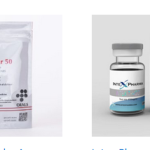Metatrader 4 Wizardry: Tips and Tricks for Traders
As a trader, you’re always looking for ways to improve your trading strategy. One of the most popular trading platforms out there is Metatrader 4 (MT4). MT4 has an array of features that can help you analyze the market, execute trades, and manage your account. But with so many tools at your disposal, it’s easy to get overwhelmed. In this blog post, we’ll go over some tips and tricks for traders who are new to MT4 or want to take their trading to the next level.
Customizing Your Charts
One of the first things you’ll notice when using MT4 is its advanced charting capabilities. You can customize your charts by adding indicators, changing colors, and adjusting timeframes. To add an indicator, simply right-click on the chart and select “Indicators.” From there, you can choose from dozens of pre-installed indicators or upload your own custom indicators. Changing colors is also easy – just right-click on any element of the chart and select “Properties.” Finally, if you want to adjust the timeframe of your chart, simply click on the time period buttons at the top of the platform.
Using Expert Advisors
Expert Advisors (EAs) are automated trading systems that can execute trades on your behalf based on pre-set conditions. To access EAs in MT4, click on “Tools” and then select “Options.” From there, select “Expert Advisors” and make sure that “Allow automated trading” is checked off. Once enabled, you can either create your own EA or download one from a third-party provider.
Setting Up Alerts
MT4 allows you to set up alerts for various events such as price changes or indicator values reaching certain levels. To set up an alert, right-click on a chart and select “Create Alert.” From there, you can choose the conditions that trigger an alert and whether you want to receive an email or push notification when the alert is triggered.
Using One-Click Trading
One-click trading is a feature that allows you to execute trades with just one click of a button. To enable this feature, click on “Tools” and then select “Options.” From there, select “Trade” and check off “One-click trading.” Once enabled, you’ll see a green and red button appear on your chart – these buttons allow you to quickly enter or exit trades.
Analyzing Your Trades
MT4 has a built-in trade analyzer that can help you review your trades and identify areas for improvement. To access this feature, click on “Account History” in the Terminal window. From there, right-click on any trade and select “Save as Report.” This will generate a detailed report that shows your entry and exit points, profit/loss, and other important metrics.
short:
metatrader 4 is a powerful platform with many features that can help traders improve their strategies. By customizing your charts, using expert advisors, setting up alerts, using one-click trading, and analyzing your trades with the built-in analyzer tool, you can take full advantage of what MT4 has to offer. Whether you’re new to trading or have years of experience under your belt, mastering MT4 will help you make more informed decisions and increase your chances of success in the market.